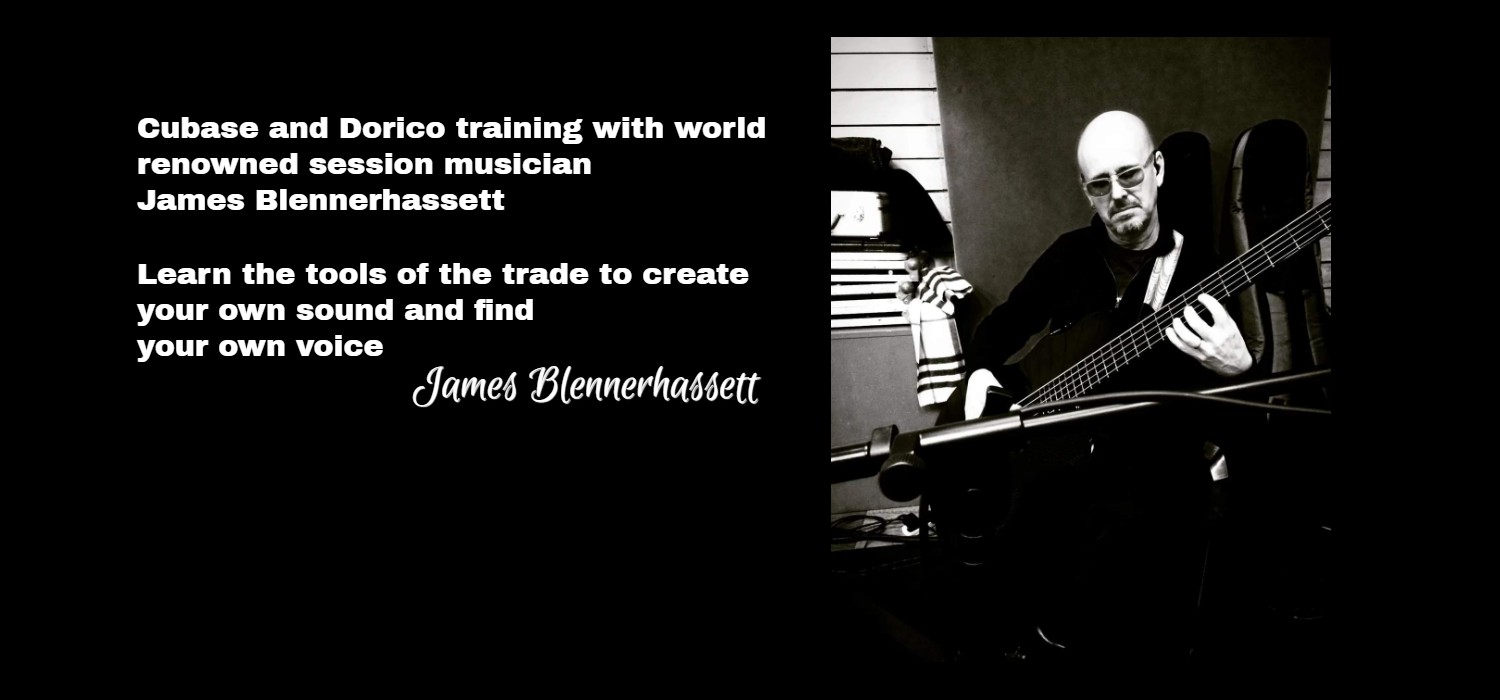Blenntech Courses
I am very pleased to be working in partnership with Steinberg, one of the leading music technology companies in music education. In addition to my bespoke one-on-one Cubase lessons, I can offer two structured courses for the complete beginner, which anyone can enrol on and earn a Steinberg certificate upon completion. Unlike other short courses in music production, there are no mandatory course dates. As with all of our lessons, these courses are taught one-to-one and you can arrange suitable lesson dates with us. Both courses are available worldwide online as well as face-to-face in Ireland.
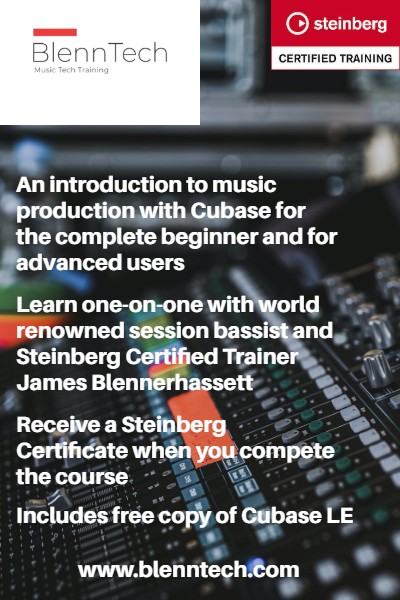
Cubase Basics
Course Overview
This course consists of 5 one-hour lessons and covers all of the basics of Cubase. Cubase Basics is ideal for anyone who is completely new to Cubase and music production.
DURATION
At your own pace.
COURSE DATES
Available all year round.
COURSE FEES
Prices are discussed with us and deals are available. Please get in touch for more information.
An activation code for Cubase LE is included when you enrol on Cubase Basics. Courses are normally online but on site tuition is available for groups.
ENTRY REQUIREMENTS
The only entry requirement for this course is that you want to create music, although it will be an advantage if you can play an instrument.
Cubase Basics
Course Description
LESSON 1
· Installing Cubase on your PC or Mac
· Setting up your hardware to work with Cubase
· Create a new Cubase Project
· Explore the Project window
· Explore Instrument tracks and MIDI
LESSON 2
· Introduction to Groove Agent SE
· Recording and editing drum beats
· Editing with the Piano Roll editor
· Quantizing MIDI notes
LESSON 3
· Using the MediaBay
· Exploring HaLion Sonic SE
· Easy composition with the Chord Track
· Using Cubase’s arpeggiators etc.
LESSON 4
· Creating melody and basslines
· Working with loops
· Advanced editing of MIDI parts
· Using Markers and the arrangement track
LESSON 5
· Tempo track and time signature
· Volume levels and track panning
· Reverb and delay effects
· Exporting a mix
Advanced Cubase
Course Description
LESSON 1
· Recording audio
· ‘Comping’ a perfect take
· Applying fades and crossfades to audio parts
· Guitar and bass effects
· Note: This course requires Cubase Elements
LESSON 2
· Using the MixConsole
· EQ tips and tricks
· Compression: track, group, sidechain or parallel?
· Modulation effects
LESSON 3
· Easy sampling with the Sampler Track
· Understanding Cubase’s synthesizers
· Working with multi-output software instruments
· Using Group tracks in your mix
LESSON 4
· Pitch correction and time stretching
· Automating effect parameters
· Effective project and file management
· Using Track Presets for a faster workflow
LESSON 5
· Experimenting with the Arranger Track
· Using reference material with your mix
· Fade-ins and fade-outs
· Essential mastering tech